Calls
Telephony
Accounts on the Professional or Enterprise plans have the ability to make calls to prospects through a regular telephone call. You will receive a toll-free telephone number and can call this number to perform a SalesMagic roleplay conversation over the phone.
Request Phone Number
To request a phone number for your account, please contact support and tell us the email address that you use for your SalesMagic login.
Note: Only US/Canadian phone numbers are supported (+1 country code).
Telephony Settings
Users with the Manager or Admin role can access the Telephony Settings dialog from the org menu in the nav bar.
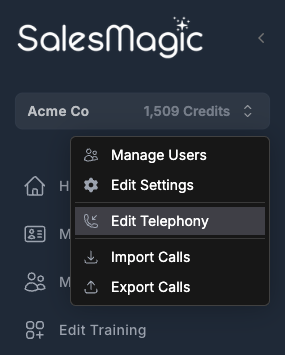
From this dialog, you can see all of the phone numbers that are associated with your org. This includes a button to request additional phone numbers, though generally you should only need 1 phone number for your org.
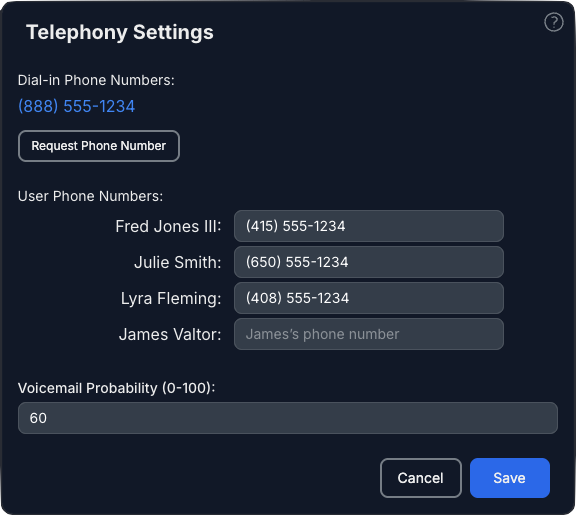
Adding User Phone Numbers
Once your org has a dial-in telephone number associated with it, each SalesMagic user in your org who wants to call the number must also have their own phone number specified, i.e., the number they they will call from. SalesMagic will only allow calls from phone numbers that have been registered to one of your users. This step provides added security for your organization, and also lets SalesMagic know which user account to associate with calls made from a given phone number.
Note: You can specify multiple user phone numbers by separating them with a comma.
Users can also provide their own phone number(s) in the Edit User dialog. This can be accessed by clicking on your name at the bottom of the nav bar. The telephone number input field is only visible on the Professional and Enterprise plans.
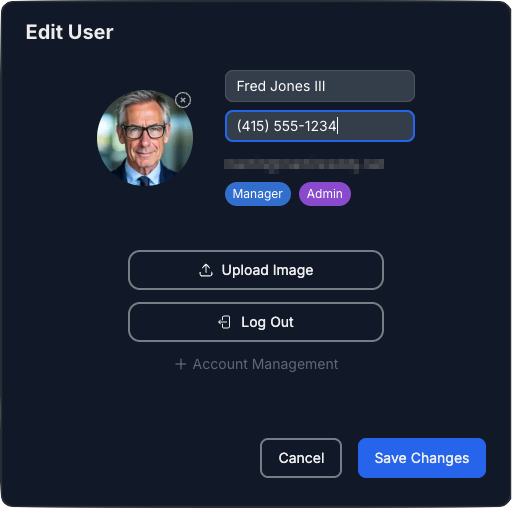
Voicemail Probability
The Voicemail Probability setting lets you specify the percentage chance that you will receive a voicemail message when you make a call. This may be useful if you want to simulate calling a real person who may be unavailable. The default is 0%, which means that you will never get a voicemail. Setting to 100% would mean you would always get a voicemail message.
Note: no call record will be added to your account if you get a voicemail, and no credits will be debited from your org's balance in this case.
Call Your Org Phone Number
User can make a phone call from their registered phone numbers to your org's dial-in phone number and talk to a prospect. This can be done by clicking on the phone number provided at the top of the Prospects page, or just calling the number directly on their phone.
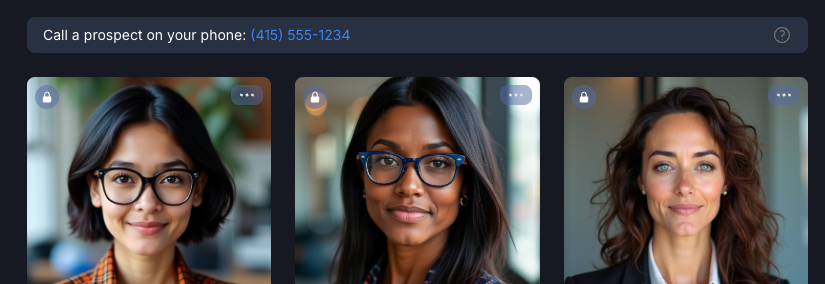
By default, a random prospect will be chosen from your account each time you place a call. Depending on your org's settings, you may also randomly get a voicemail message each time you call.
A few seconds after you hangup, a new call record will be added to your user account with the full transcript and standard SalesMagic call analysis, just as if you had made the call within the web app. Calls made using a phone will be indicated with a "Telephony" chip on the My Calls and Call Detail pages.
Note
Telephony calls will consume 2 credits per minute, to reflect the higher infrastructure costs to support this functionality.